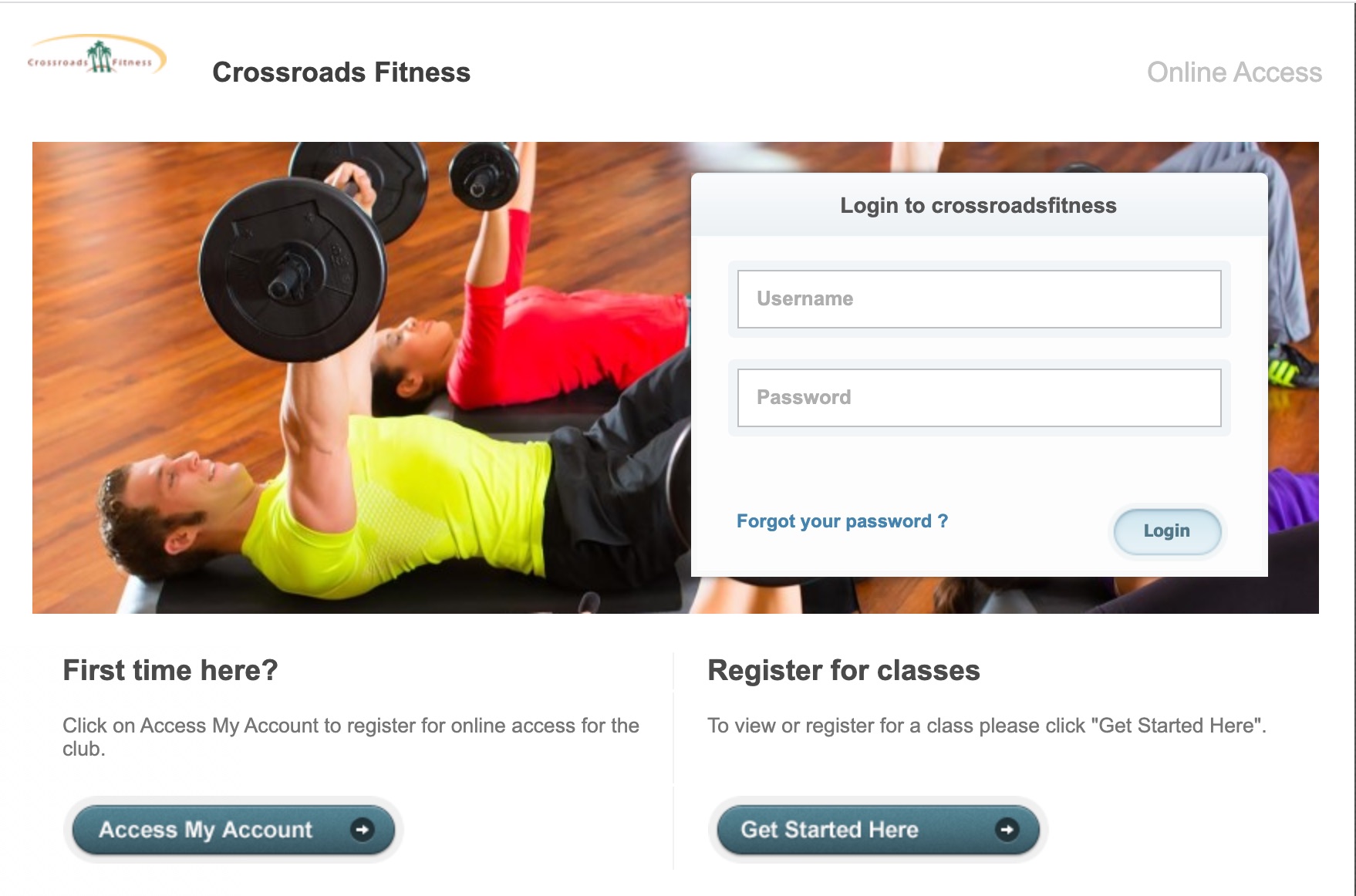Member Login
You will need to set up a new login. But don't worry - it's QUICK & EASY!
Details on how to register are listed below:
How do I create my Member Login?
STEP 1: You must have a current email address for your account set up in our club computer system. Once you have clicked on the login button, it will take you to the login screen. Click on "First Time Here?"* If your email address has not been set up in our club computer system, or you do not know what email is set up, stop in or call the Front Desk at 970-242-8746 or 970-241-7800 during business hours.
STEP 2: Create your Login.
-
After you have clicked on "First Time Here?" - A new box will pop-up. "Register Now"
-
Fill in the information required including your email. Press "SEARCH"
-
If you have an email on file or have been using the former portal - It will find you!
-
An email will be sent to that address within about a minute. It will contain your new login information.
-
Use the login information in the email to login. After logging in you will be given the opportunity to change your password. Please write down your login and password information.
Within each account information option only the fields with a white background may be updated. The information in the gray fields cannot be adjusted online. -
You are all set!
-
(REMEMBER that this first step must be complete BEFORE you are able to register for the classes.)
-